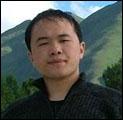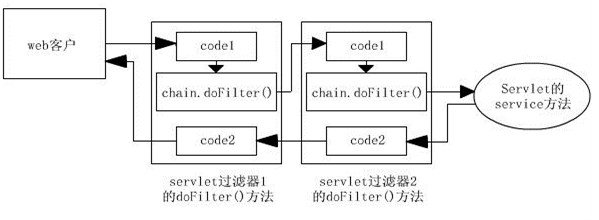Strmen-java是一个字符串处理工具,你可以通过maven将它引入到项目中。除了Java本身的字符串处理方式外,我们还可以使用Apache Common Langs里的StringUtils来简化String的操作。但以上两种方式对于我们日常编程中最容易碰到的字符串处理来说,仍然显得有些不足。Strmen-java为我们提供了一个非常完整且强大的解决方案,使用它可以解决几乎所有字符串处理场景。
Getting Started
To use strman in your application, you have to add strman in your classpath. strman is available on Maven Central so you just need to add dependency to your favorite build tool as show below.
For Apache Maven users, please add following to your pom.xml.
<dependencies>
<dependency>
<groupId>com.shekhargulati</groupId>
<artifactId>strman</artifactId>
<version>0.2.0</version>
<type>jar</type>
</dependency>
</dependencies>
Gradle users can add following to their build.gradle file.
compile(group: 'com.shekhargulati', name: 'strman', version: '0.2.0', ext: 'jar'){
transitive=true
}
Available Functions
These are the available functions in current version of library:
append
Appends Strings to value
import static strman.Strman.append
append("f", "o", "o", "b", "a", "r")
// result => "foobar"
appendArray
Append an array of String to value
import static strman.Strman.appendArray
appendArray("f", new String[]{"o", "o", "b", "a", "r"}
// result => "foobar"
at
Get the character at index. This method will take care of negative indexes.
import static strman.Strman.at
at("foobar", 0)
// result => Optional("f")
between
Returns an array with strings between start and end.
import static strman.Strman.between
between("[abc][def]", "[", "]")
// result => ["abc","def"]
chars
Returns a String array consisting of the characters in the String.
import static strman.Strman.chars
chars("title")
// result => ["t", "i", "t", "l", "e"]
collapseWhitespace
Replace consecutive whitespace characters with a single space.
import static strman.Strman.collapseWhitespace
collapseWhitespace("foo bar")
// result => "foo bar"
contains
Verifies that the needle is contained in the value.
import static strman.Strman.contains
contains("foo bar","foo")
// result => true
contains("foo bar","FOO", false) // turning off case sensitivity
// result => true
containsAll
Verifies that all needles are contained in value
import static strman.Strman.containsAll
containsAll("foo bar", new String[]{"foo", "bar"})
// result => true
containsAll("foo bar", new String[]{"FOO", "bar"},false)
// result => true
containsAny
Verifies that one or more of needles are contained in value.
import static strman.Strman.containsAny
containsAny("bar foo", new String[]{"FOO", "BAR", "Test"}, true)
// result => true
countSubstr
Count the number of times substr appears in value
import static strman.Strman.countSubstr
countSubstr("aaaAAAaaa", "aaa")
// result => 2
countSubstr("aaaAAAaaa", "aaa", false, false)
// result => 3
endsWith
Test if value ends with search.
import static strman.Strman.endsWith
endsWith("foo bar", "bar")
// result => true
endsWith("foo Bar", "BAR", false)
// result => true
ensureLeft
Ensures that the value begins with prefix. If it doesn't exist, it's prepended.
import static strman.Strman.ensureLeft
ensureLeft("foobar", "foo")
// result => "foobar"
ensureLeft("bar", "foo")
// result => "foobar"
ensureLeft("foobar", "FOO", false)
// result => "foobar"
base64Decode
Decodes data encoded with MIME base64
import static strman.Strman.base64Decode
base64Decode("c3RybWFu")
// result => "strman"
base64Encode
Encodes data with MIME base64.
import static strman.Strman.base64Encode
base64Encode("strman")
// result => "c3RybWFu"
binDecode
Convert binary unicode (16 digits) string to string chars
import static strman.Strman.binDecode
binDecode("0000000001000001")
// result => "A"
binEncode
Convert string chars to binary unicode (16 digits)
import static strman.Strman.binEncode
binEncode("A")
// result => "0000000001000001"
decDecode
Convert decimal unicode (5 digits) string to string chars
import static strman.Strman.decDecode
decDecode("00065")
// result => "A"
decEncode
Convert string chars to decimal unicode (5 digits)
import static strman.Strman.decEncode
decEncode("A")
// result => "00065"
ensureRight
Ensures that the value ends with suffix. If it doesn't, it's appended.
import static strman.Strman.ensureRight
ensureRight("foo", "bar")
// result => "foobar"
ensureRight("foobar", "bar")
// result => "foobar"
ensureRight("fooBAR", "bar", false)
// result => "foobar"
first
Returns the first n chars of String
import static strman.Strman.first
first("foobar", 3)
// result => "foo"
head
Return the first char of String
import static strman.Strman.head
head("foobar")
// result => "f"
hexDecode
Convert hexadecimal unicode (4 digits) string to string chars
import static strman.Strman.hexDecode
hexDecode("0041")
// result => "A"
hexEncode
Convert string chars to hexadecimal unicode (4 digits)
import static strman.Strman.hexEncode
hexEncode("A")
// result => "0041"
inequal
Tests if two Strings are inequal
import static strman.Strman.inequal
inequal("a", "b")
// result => true
insert
Inserts 'substr' into the 'value' at the 'index' provided.
import static strman.Strman.insert
insert("fbar", "oo", 1)
// result => "foobar"
last
Return the last n chars of String
import static strman.Strman.last
last("foobarfoo", 3)
// result => "foo"
leftPad
Returns a new string of a given length such that the beginning of the string is padded.
import static strman.Strman.leftPad
leftPad("1", "0", 5)
// result => "00001"
lastIndexOf
This method returns the index within the calling String object of the last occurrence of the specified value, searching backwards from the offset.
import static strman.Strman.lastIndexOf
lastIndexOf("foobarfoobar", "F", false)
// result => 6
leftTrim
Removes all spaces on left
import static strman.Strman.leftTrim
leftTrim(" strman")
// result => "strman"
prepend
Return a new String starting with prepends
prepend("r", "f", "o", "o", "b", "a")
// "foobar"
removeEmptyStrings
Remove empty Strings from string array
removeEmptyStrings(new String[]{"aa", "", " ", "bb", "cc", null})
// result => ["aa", "bb", "cc"]
removeLeft
Returns a new String with the prefix removed, if present.
removeLeft("foofoo", "foo")
// "foo"
removeNonWords
Remove all non word characters.
removeNonWords("foo&bar-")
// result => "foobar"
removeRight
Returns a new string with the 'suffix' removed, if present.
removeRight("foobar", "bar")
// result => "foo"
removeRight("foobar", "BAR",false)
// result => "foo"
removeSpaces
Remove all spaces and replace for value.
removeSpaces("foo bar")
// result => "foobar"
repeat
Returns a repeated string given a multiplier.
repeat("1", 3)
// result => "111"
reverse
Reverse the input String
reverse("foo")
// result => "oof"
rightPad
Returns a new string of a given length such that the ending of the string is padded.
rightPad("1", "0", 5)
// result => "10000"
rightTrim
Remove all spaces on right.
rightTrim("strman ")
// result => "strman"
safeTruncate
Truncate the string securely, not cutting a word in half. It always returns the last full word.
safeTruncate("foo bar", 4, ".")
// result => "foo."
safeTruncate("A Javascript string manipulation library.", 16, "...")
// result => "A Javascript..."
truncate
Truncate the unsecured form string, cutting the independent string of required position.
truncate("A Javascript string manipulation library.", 14, "...")
// result => "A Javascrip..."
htmlDecode
Converts all HTML entities to applicable characters.
htmlDecode("Ш")
// result => Ш
htmlEncode
Convert all applicable characters to HTML entities.
htmlEncode("Ш")
// result => "Ш"
shuffle
It returns a string with its characters in random order.
shuffle("shekhar")
slugify
Convert a String to a slug
slugify("foo bar")
// result => "foo-bar"
transliterate
Remove all non valid characters. Example: change á => a or ẽ => e.
transliterate("fóõ bár")
// result => "foo bar"
surround
Surrounds a 'value' with the given 'prefix' and 'suffix'.
surround("div", "<", ">"
// result => "<div>s"
tail
tail("foobar")
// result => "oobar"
toCamelCase
Transform to camelCase
toCamelCase("CamelCase")
// result => "camelCase"
toCamelCase("camel-case")
// result => "camelCase"
toStudlyCase
Transform to StudlyCaps.
toStudlyCase("hello world")
// result => "HelloWorld"
toDecamelize
Decamelize String
toDecamelize("helloWorld",null)
// result => "hello world"
toKebabCase
Transform to kebab-case.
toKebabCase("hello World")
// result => "hello-world"
toSnakeCase
Transform to snake_case.
toSnakeCase("hello world")
// result => "hello_world"
https://github.com/shekhargulati/strman-java
![[windows server 2008 站点系列一]AD的站点建立与子网的管理](https://s1.51cto.com/attachment/200911/25/198455_1259145218kQwl.png)